Windows-privesc-check is standalone executable that runs on Windows systems. It tries to find misconfiguration that could allow local unprivileged users to escalate privileges to other users or to access local applications (e.g. databases).
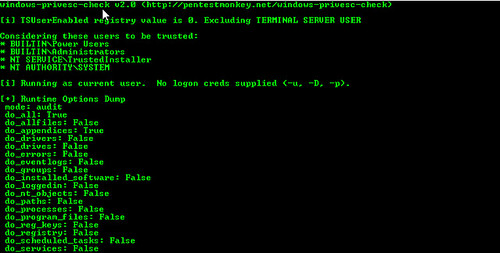
Essentially it’s a Windows privilege escalation scanner, the Microsoft side of the World counterpart to unix-privesc-check – which we wrote about a while back.
It is written in Python and converted to an executable using PyInstaller so it can be easily uploaded and run (as opposed to unzipping python + other dependencies). It can run either as a normal user or as Administrator (obviously it does a better job when running as Administrator because it can read more files).
Find Privesc Vectors (as Administrator)
When run with admin rights, windows-privesc-check has full read access to all secureable objects.
This allows it to perform audits for escalation vectors such as:
- Reconfiguring Windows Services
- Replacing Service executables if they have weak file permissions
- Replacing poorly protected .exe or .dll files in %ProgramFiles%
- Tojaning the %PATH%
- Maliciously modifying the registry (e.g. RunOnce)
- Modifying programs on FAT file systems
- Tampering with running processes
A great many of the privielges escalation vectors checked are simply checks for weak security descriptors on Windows securable objects, when complete a report is generated in HTML, TXT and XML format.
Find Privesc Vectors (as a Low-Privileged User)
An important design goal is that windows-privesc-check can perform as many checks as possible (above) without admin rights. This will make the tool useful to pentesters as well as auditors.
Clearly, low-privileged users are unable to see certain parts of the registry and file system. The tool is therefore inherently less able to identify security weaknesses when run as a low-privileged user.
As above, a report is generated in HTML, TXT and XML format.
Provide Information To Help Compromise A Remote System
Given low-privileged credentials (or perhaps using anonymous access), windows-privesc-check should provide basic information which might help the user compromise the remote system. This might include:
- Details of poorly configure shares
- A list of admin-equivalent users
- Information about its domain membership and the trusts configured for that domain
You can download windows-privesc-check here:
windows-privesc-check-master.zip
Or read more here.
