Wikto is an Open Source (GPL) web server scanner which performs comprehensive tests against web servers for multiple items, including over 3500 potentially dangerous files/CGIs, versions on over 900 servers, and version specific problems on over 250 servers.
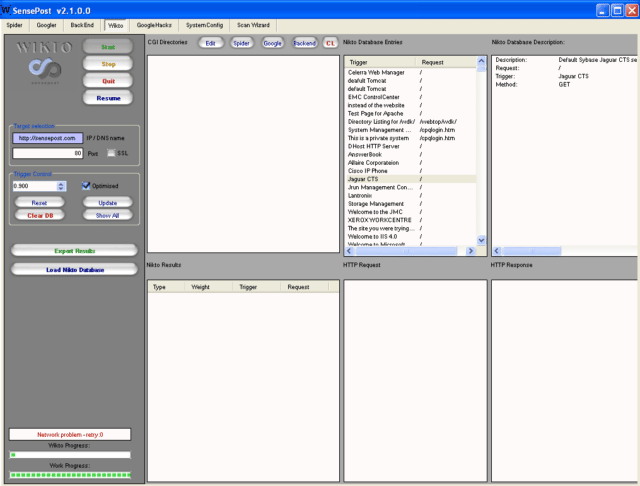
It’s Nikto for Windows basically with some extra features written in C# and requires the .NET framework.
What is Wikto
Wikto is not a web application scanner. It is totally unaware of the application (if any) that’s running on the web site. So – it will not look for SQL injection problems, authorization problems etc. on a web site. It is also not a network level scanner – so it won’t try to find open ports or see if the web site is properly firewalled. Wikto rather operates between these two levels – it tries to, for instance, find interesting directories and files on the web site, it looks for sample scripts that can be abused or finds known vulnerabilities in the web server implementation itself.
How does Wikto work?
To understand the Wikto component of the application you need to understand what Nikto is. Nikto is a text based web server vulnerability scanner written in PERL by the good guys at CIRT. Nikto scans for over 3000 potential problems on a web server. It is beyond the scope of the document to explain what types of checks it performs – you can read all about on the Nikto post.
Like the BackEnd miner, the scanner has the ability to perform fuzzy logic on the responses thereby greatly reducing the occurrence of false positives. It also has the ability to import directories from both the BackEnd miner and the Googler.
Wikto vs Nikto
Wikto is not just Nikto for Windows. The Nikto scan is only of its many functions (and it does the Nikto scans totally different than Nikto does).
It also has additional functionality including Fuzzy logic error code checking, a back-end miner, Google assisted directory mining and real time HTTP request/response monitoring.
Wikto Web Security Scanner Requirements
To get the most out of the app you also need to install the following:
- WinHTTrack – A web mirroring tool (you can use the default install)
- HTTprint – A web server fingerprinting tool (by default, Wikto looks for this in the c:\Tools directory, but you can configure it)
You can download Wikto here:
- DotNetSkin.SkinControls.dll
- Org.Mentalis.Security.dll
- wikto.exe
- wikto.exe.config
- wikto.XmlSerializers.dll
Or read more here.

TeeOne says
Deadlink for HTTPrint. New link found through Google is http://www.net-square.com/httprint.html Cheers…
Darknet says
Thanks! have updated the post with the new links.
TeeOne says
WinHTTrack link is https://www.httrack.com/page/2/