Sam Spade Download is below, it’s one of the oldest network security tools around in terms of a neat package containing a lot of stuff you need, it’s one of the first things I used when I got into information security and I was on a crusade against spammers and scammers.
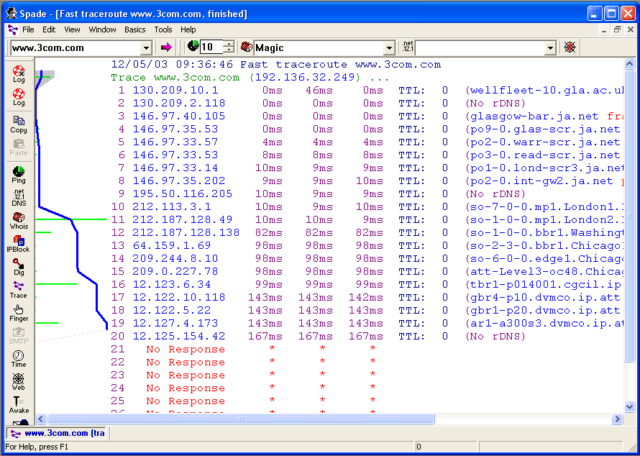
It has all kinds of useful tools in a neat graphical interface, a lot of them are available on the command line in Windows – but they aren’t so easy to use. It’s extremely useful for tracking spam or ‘UCE’ as it’s known (Unsolicited Commercial E-mail).
Features of Sam Spade
Some of the features included are:
- Ping
- NSlookup
- Whois
- IP block search
- Dig
- Traceroute
- Finger
- SMTP VRFY
- Web browser keep-alive
- DNS zone transfer
- SMTP relay check
- Usenet cancel check
- Website download
- Website search
- Email header analysis
- Email blacklist
- Query Abuse address
Some other cool stuff it does is:
- Each tool displays it’s output in it’s own window, and everything is multi-threaded so you don’t need to wait for one query to complete before starting the next one
- Some functions are threaded still further to allow lazy reverse DNS lookups (never do a traceroute -n again)
- The output from each query is hotlinked, so you can right click on an email address, IP address, hostname or internic tag to run another query on it
- Appending the results of a query to the log window is a single button function
- There’s a lot of online help, in both WinHelp and HTMLHelp formats. This includes tutorials, background information and links to online resources as well as the program manual itself
Sam Spade Download
You can download Sam Spade here:
Or read more here.

navin says
I simply don’t believe tht Darknet has never done an article on Sam spade
love the tool!! :)
Darknet says
Heh yah sometimes I go through the tools I use and check the site and I’m like WOW I haven’t posted about THAT! I’ll get through them all in time though :D