Project Axiom is a set of utilities for managing a small dynamic infrastructure setup for bug bounty, basically a pen-testing server out of the box with 1-line.
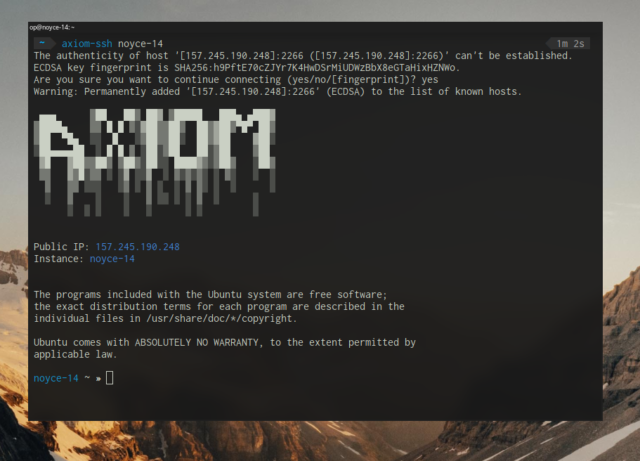
With Axiom, you just need to run a single command to get setup, and then you can use the Axiom toolkit scripts to spin up and down your new hacking VPS.
Setting up your own ‘hacking vps’, to catch shells, run enumeration tools, scan, let things run in the background in a tmux window, used to be an afternoon project – running into a whole day sometimes if you hit some package isues or ‘dependency hell’. You would run through and install all the tools you need manually, configure your ZSH, configure vim, configure tmux and be ready to rock..at some point.
Thank goodness for Axiom!
Install Axiom Pen-testing Server with Bash One Liner
You will need curl, which is not installed by default on Ubuntu 20.04, if you get a “command not found” error, run sudo apt update && sudo apt install curl)
|
1 |
bash <(curl -s https://raw.githubusercontent.com/pry0cc/axiom/master/interact/axiom-configure) |
You also need a Digital Ocean API key, to get one you can sign up here and get $100 in credit over 60 days: https://m.do.co/c/5296ccf18d6f
OS Support for Axiom Pen-testing Server
Axiom current supported list of operating systems:
- MacOS – Supported
- Ubuntu – Supported
- Debian – Semi-Supported – Planned
- Arch Linux – Semi-Support – Planned
- Kali – Unknown
You can download Axiom here:
Or read more here.
