AIEngine is a next-generation interactive/programmable Python/Ruby/Java/Lua and Go AI-driven Network Intrusion Detection System engine with capabilities of learning without any human intervention, DNS domain classification, Spam detection, network collector, network forensics and many others.
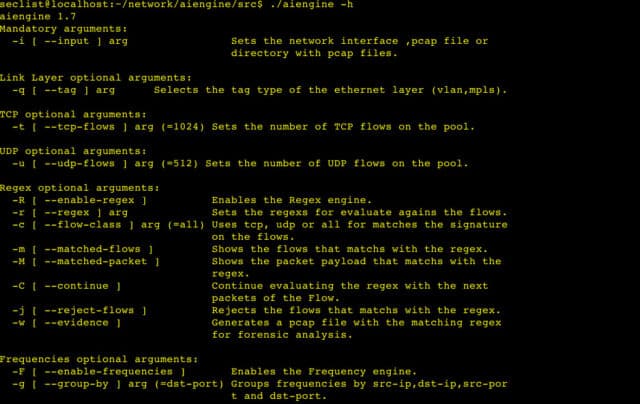
AIEngine also helps network/security professionals to identify traffic and develop signatures for use them on NIDS, Firewalls, Traffic classifiers and so on.
Functionality of AIEngine AI-driven Network Intrusion Detection System
The main functionalities of AIEngine are:
- Support for interacting/programing with the user while the engine is running.
- Support for PCRE JIT for regex matching.
- Support for regex graphs (complex detection patterns).
- Support six types of NetworkStacks (lan, mobile, lan6, virtual, oflow and mobile6).
- Support Sets and Bloom filters for IP searches.
- Supports x86_64, ARM and MIPS architecture over operating systems such as Linux, FreeBSD and MacOS.
- Support for HTTP, DNS and SSL Domains matching.
- Support for banned domains and hosts for HTTP, DNS, SMTP and SSL.
- Frequency analysis for unknown traffic and auto-regex generation.
- Generation of Yara signatures.
- Easy integration with databases (MySQL, Redis, Cassandra, Hadoop, etc…) for data correlation.
- Easy integration with other packet engines (Netfilter).
- Support memory clean caches for refresh stored memory information.
- Support for detect DDoS at network/application layer.
- Support for rejecting TCP/UDP connections.
- Support for network forensics on real time.
- Support for JA3 TLS Signatures on SSL.
- Supports protocols such as Bitcoin, CoAP, DHCPv4/DHCPv6, DNS, GPRS, GRE, HTTP, ICMPv4/ICMPv6, IMAP, IPv4/v6, Modbus, MPLS, MQTT, Netbios, NTP, OpenFlow, PPPoE, POP, Quic, RTP, SIP, SMB, SMTP, SSDP, SSH, SSL, TCP, UDP, VLAN, VXLAN.
- Integration of HTTP Server for retrieve and configure the system.
Using AIEngine AI-driven Network Intrusion Detection System
To use AIEngine(reduce version) just execute the binary aiengine or use the python/ruby/java/lua binding.
|
1 2 3 4 5 6 7 8 9 10 11 12 13 14 15 16 17 18 19 20 21 22 23 24 25 26 27 28 29 30 31 32 33 34 35 36 37 38 39 40 41 42 43 44 45 46 47 48 49 50 51 52 53 54 55 56 57 58 59 |
luis@luis-xps:~/c++/aiengine/src$ ./aiengine -h aiengine 1.9.0 Mandatory arguments: -I [ --input ] arg Sets the network interface ,pcap file or directory with pcap files. Link Layer optional arguments: -q [ --tag ] arg Selects the tag type of the ethernet layer (vlan,mpls). TCP optional arguments: -t [ --tcp-flows ] arg (=32768) Sets the number of TCP flows on the pool. UDP optional arguments: -u [ --udp-flows ] arg (=16384) Sets the number of UDP flows on the pool. Regex optional arguments: -R [ --enable-signatures ] Enables the Signature engine. -r [ --regex ] arg (=.*) Sets the regex for evaluate agains the flows. -c [ --flow-class ] arg (=all) Uses tcp, udp or all for matches the signature on the flows. -m [ --matched-flows ] Shows the flows that matchs with the regex. -M [ --matched-packet ] Shows the packet payload that matchs with the regex. -C [ --continue ] Continue evaluating the regex with the next packets of the Flow. -j [ --reject-flows ] Rejects the flows that matchs with the regex. -w [ --evidence ] Generates a pcap file with the matching regex for forensic analysis. Frequencies optional arguments: -F [ --enable-frequencies ] Enables the Frequency engine. -g [ --group-by ] arg (=dst-port) Groups frequencies by src-ip,dst-ip,src-por t and dst-port. -f [ --flow-type ] arg (=tcp) Uses tcp or udp flows. -L [ --enable-learner ] Enables the Learner engine. -k [ --key-learner ] arg (=80) Sets the key for the Learner engine. -b [ --buffer-size ] arg (=64) Sets the size of the internal buffer for generate the regex. -Q [ --byte-quality ] arg (=80) Sets the minimum quality for the bytes of the generated regex. -y [ --enable-yara ] Generates a yara signature. Optional arguments: -n [ --stack ] arg (=lan) Sets the network stack (lan,mobile,lan6,virtual, oflow). -d [ --dumpflows ] Dump the flows to stdout. -s [ --statistics ] arg (=0) Show statistics of the network stack (5 levels). -T [ --timeout ] arg (=180) Sets the flows timeout. -P [ --protocol ] arg Show statistics of a specific protocol of the network stack. -a [ --port ] arg (=0) Sets the HTTP listenting port. -e [ --release ] Release the caches. -l [ --release-cache ] arg Release a specific cache. -p [ --pstatistics ] Show statistics of the process. -o [ --summary ] Show protocol summmary statistics (bytes,packets,% bytes,cache miss,memory). -h [ --help ] Show help. -v [ --version ] Show version string. |
You can download AIEngine here:
Or read more here.
