Anteater is a CI/CD Security Gate Check Framework to prevent the unwanted merging of nominated strings, filenames, binaries, deprecated functions, staging environment code/credentials etc.
It’s main function is to block content based on regular expressions.
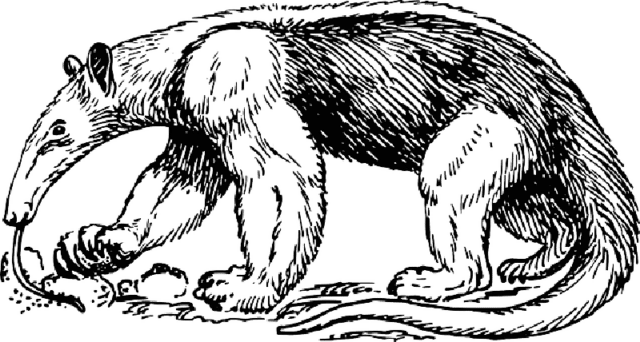
Anything that can be specified with regular expression syntax, can be sniffed out by Anteater. You tell Anteater exactly what you don’t want to get merged, and anteater looks after the rest.
How Anteater CI/CD Security Gate Check Framework Works
If Anteater finds something, it exits with a non-zero code which in turn fails the build of your CI tool, with the idea that it would prevent a pull request merging. Any false positives are easily negated by using the same RegExp framework to cancel out the false match.
Entire projects may also be scanned also, using a recursive directory walk. With a few simple steps, it can be easily implemented into a CI/CD workflow with tooling such as Travis CI, CircleCI, Gitlab CI/CD and Jenkins.
Anteater also provides integrates with the Virus Total API, so any binaries, public IP addresses or URL’s found by Anteater, will be sent to the Virus Total API and a report will be returned. If any object is reported as malicious, it will fail the CI build job.
You can also set it to block all binaries or tamper with existing binaries (this includes PDFs, Images etc.) and you can whitelist desired binaries using a SHA256 checksum.
Using Anteater CI/CD Security Gate Checks
There is some excellent documentation for Anteater here:
Docs » Anteater – CI/CD Gate Check Framework
This includes how to get it working with CircleCI which is my personal choice for CI tooling.
In order to use the VirusTotal API, you will first require an API key. These are free to get and can be obtained by signing up to the service here.
Once you have your key, it needs to be set as an environment variable.
You can download Anteater here:
Or read more here.
