BloodHound is for hacking active directory trust relationships and it uses graph theory to reveal the hidden and often unintended relationships within an Active Directory environment.
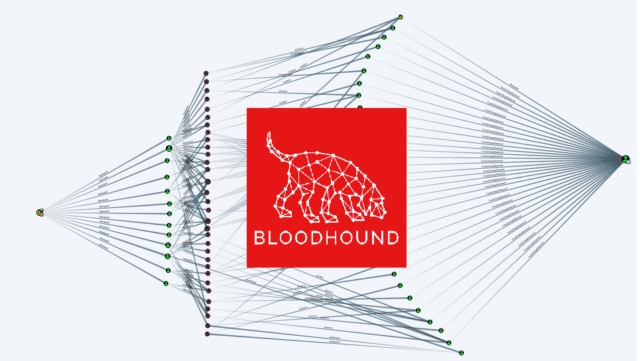
Attackers can use BloodHound to easily identify highly complex attack paths that would otherwise be impossible to quickly identify. Defenders can use it to identify and eliminate those same attack paths. Both blue and red teams can use BloodHound to easily gain a deeper understanding of privilege relationships in an Active Directory environment.
It is a single page JavaScript web application, built on top of Linkurious, compiled with Electron, with a Neo4j database fed by a PowerShell ingestor.
BloodHound Hacking Active Directory Options
Enumeration Options
- CollectionMethod – The collection method to use. This parameter accepts a comma separated list of values. Has the following potential values (Default: Default):
- Default – Performs group membership collection, domain trust collection, local admin collection, and session collection
- Group – Performs group membership collection
- LocalAdmin – Performs local admin collection
- RDP – Performs Remote Desktop Users collection
- DCOM – Performs Distributed COM Users collection
- GPOLocalGroup – Performs local admin collection using Group Policy Objects
- Session – Performs session collection
- ComputerOnly – Performs local admin, RDP, DCOM and session collection
- LoggedOn – Performs privileged session collection (requires admin rights on target systems)
- Trusts – Performs domain trust enumeration
- ACL – Performs collection of ACLs
- Container – Performs collection of Containers
- ObjectProps – Collects object properties such as LastLogon and DisplayName
- DcOnly – Performs collection using LDAP only. Includes Group, Trusts, ACL, ObjectProps, Container, and GPOLocalGroup.
- All – Performs all Collection Methods except GPOLocalGroup
- SearchForest – Search all the domains in the forest instead of just your current one
- Domain – Search a particular domain. Uses your current domain if null (Default: null)
- Stealth – Performs stealth collection methods. All stealth options are single threaded.
- SkipGCDeconfliction – Skip Global Catalog deconfliction during session enumeration. This can speed up enumeration, but will result in possible inaccuracies in data.
- ExcludeDc – Excludes domain controllers from enumeration (avoids Microsoft ATA flags :) )
- ComputerFile – Specify a file to load computer names/IPs from
- OU – Specify which OU to enumerate
Connection Options
- DomainController – Specify which Domain Controller to connect to (Default: null)
- LdapPort – Specify what port LDAP lives on (Default: 0)
- SecureLdap – Connect to AD using Secure LDAP instead of regular LDAP. Will connect to port 636 by default.
- IgnoreLdapCert – Ignores LDAP SSL certificate. Use if there’s a self-signed certificate for example
- LDAPUser – Username to connect to LDAP with. Requires the LDAPPass parameter as well (Default: null)
- LDAPPass – Password for the user to connect to LDAP with. Requires the LDAPUser parameter as well (Default: null)
- DisableKerbSigning – Disables LDAP encryption. Not recommended.
Performance Options
- Threads – Specify the number of threads to use (Default: 10)
- PingTimeout – Specifies the timeout for ping requests in milliseconds (Default: 250)
- SkipPing – Instructs Sharphound to skip ping requests to see if systems are up
- LoopDelay – The number of seconds in between session loops (Default: 300)
- MaxLoopTime – The amount of time to continue session looping. Format is 0d0h0m0s. Null will loop for two hours. (Default: 2h)
- Throttle – Adds a delay after each request to a computer. Value is in milliseconds (Default: 0)
- Jitter – Adds a percentage jitter to throttle. (Default: 0)
Output Options
- JSONFolder – Folder in which to store JSON files (Default: .)
- JSONPrefix – Prefix to add to your JSON files (Default: “”)
- NoZip – Don’t compress JSON files to the zip file. Leaves JSON files on disk. (Default: false)
- EncryptZip – Add a randomly generated password to the zip file.
- ZipFileName – Specify the name of the zip file
- RandomFilenames – Randomize output file names
- PrettyJson – Outputs JSON with indentation on multiple lines to improve readability. Tradeoff is increased file size.
Cache Options
- CacheFile – Filename for the Sharphound cache. (Default: BloodHound.bin)
- NoSaveCache – Don’t save the cache file to disk. Without this flag, BloodHound.bin will be dropped to disk
- Invalidate – Invalidate the cache file and build a new cache
Misc Options
- StatusInterval – Interval to display progress during enumeration in milliseconds (Default: 30000)
- Verbose – Enables verbose output
You can download BloodHound here:
Linux x64 – BloodHound-linux-x64.zip
Windows x64 – BloodHound-win32-x64.zip
Source – BloodHound-2.1.0.zip
Or read more here.
