Integrit is a file verification system, a simple yet secure alternative to products like tripwire. It has a small memory footprint, uses up-to-date cryptographic algorithms, and has features that make sense (like including the MD5 checksum of newly generated databases in the report).
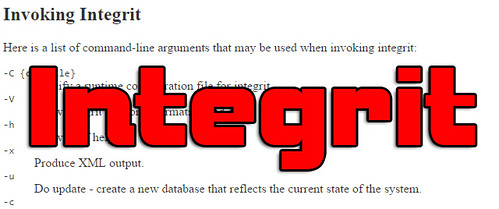
The Integrit system detects intrusion by detecting when trusted files have been altered.
By creating an Integrit database (update mode) that is a snapshot of a host system in a known state, the host’s files can later be verified as unaltered by running integrit in check mode to compare current state to the recorded known state. Integrit can do a check and an update simultaneously.
Other options are:
– AIDE – Advanced Intrusion Detection Environment
– Tiger – Unix Security Audit & Intrusion Detection Tool
– Samhain v.2.5.9c – Open Source Host-Based Intrusion Detection System (HIDS)
– OSSEC HIDS – Open Source Host-based Intrusion System
Usage
Using a product like Integrit for intrusion detection is a continuous process, involving a sequence something like the following:
- Generate a new current-state database while checking against an old known-state database that has been protected from modification (This step can be done unattended, since the report that integrit generates at runtime includes the MD5 checksum of the newly-generated current-state database. The output should be directed to a remote host, e.g., via a trusted sendmail binary.) *
- Read the report, possibly using UN*X or XML tools to massage it into a form to your liking (There is an example GUI viewer for integrit’s XML output in the examples directory of the distribution.)
- If the report looks fine, copy the new database to a secure server for export via read-only NFS, or a secure medium that can be made read-only.
- Verify that the current md5sum of the database you just copied over matches the MD5 checksum in the report. (This shows that no one has tampered with the database since the report and the new database were generated.)
- Everything’s OK, so the new database will be the known-state database the next time you repeat this process.
* You may use a script to renice the Integrit process and possibly do a sequence of runs, each with a different configuration file.
Output
The human-readable format is intended for quick scanning on a viewer with a large number of columns (like an xterm with maximized width).
Other popular file integrity verification systems split the information between a list of files that have changed at the top of the report and a more detailed section showing the nature of the changes at the bottom of the report. Instead, integrit provides all the information for each file as it learns it.
Besides saving on runtime memory usage, the big advantage of this approach is that the person reading the output never has to skip to the end of the report to learn the exact nature of a change.
You can download integrit here:
Or read more here.
