Droopescan is a plugin-based CMS security scanner that that will help you with identifying issues with several CMSs, mainly Drupal & Silverstripe.
Droopescan aims to be the most accurate by default, while not overloading the target server due to excessive concurrent requests. Due to this, by default, a large number of requests will be made with four threads; change these settings by using the –number and –threads arguments respectively.
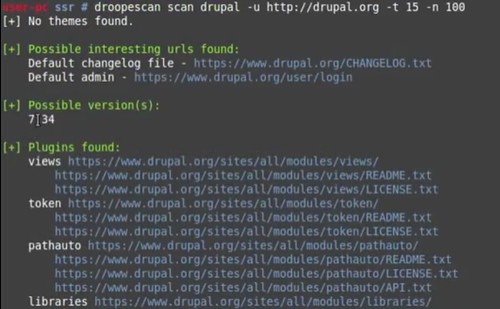
There are various other tools which perform similar functions such as CMS identification and issue detection:
– WhatWeb – Identify CMS, Blogging Platform, Stats Packages & More
– BlindElephant – Web Application Fingerprinter
– wig – WebApp Information Gatherer – Identify CMS
– Web-Sorrow v1.48 – Version Detection, CMS Identification & Enumeration
– Wappalyzer – Web Technology Identifier (Identify CMS, JavaScript etc.)
– WPScan – WordPress Security/Vulnerability Scanner
Droopescan is able to perform four kinds of tests:
- Plugin checks: Performs several thousand HTTP requests and returns a listing of all plugins found to be installed in the target host.
- Theme checks: As above, but for themes.
- Version checks: Downloads several files and, based on the checksums of these files, returns a list of all possible versions.
- Interesting url checks: Checks for interesting urls (admin panels, readme files, etc.)
Installation
Installation is easy using pip:
|
1 2 |
apt-get install python-pip pip install droopescan |
Manual installation is as follows:
|
1 2 3 4 |
git clone https://github.com/droope/droopescan.git cd droopescan pip install -r requirements.txt ./droopescan scan --help |
The master branch corresponds to the latest release (what is in pypi). Development branch is unstable and all pull requests must be made against it.
You can download Droopescan following the instructions above or read more here.
