ZMap is a fast open-source network scanner designed for Internet-wide network surveys. On a typical desktop computer with a gigabit Ethernet connection, ZMap is capable scanning the entire public IPv4 address space in under 45 minutes.
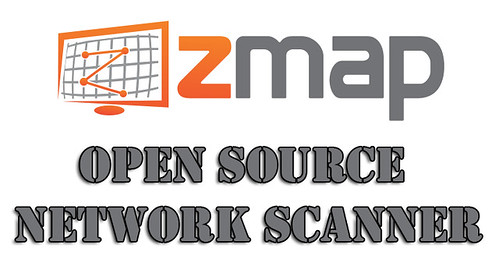
While previous network tools have been designed to scan small network segments, ZMap is specifically architected to scan the entire address space. It is built in a modular manner in order to allow incorporation with other network survey tools. ZMap operates on GNU/Linux and supports TCP SYN and ICMP echo requestscanning out of the box.
ZMap is a typical “async/syn-cookie” scanner like scanrand, Unicornscan, and masscan. For more port scanners check here.
While ZMap is a powerful tool for researchers, please keep in mind that by running ZMap, you are potentially scanning the ENTIRE IPv4 address space and some users may not appreciate your scanning. We encourage ZMap users to respect requests to stop scanning and to exclude these networks from ongoing scanning.
We suggest that users coordinate with local network administrators before performing any scans and we have developed a set of scanning best practices, which we encourage researchers to consider. It should go without saying that researchers should refrain from exploiting vulnerabilities or accessing protected resources, and should comply with any special legal requirements in their jurisdictions.
Scanning Best Practices
- Coordinate closely with local network administrators to reduce risks and handle inquiries
- Verify that scans will not overwhelm the local network or upstream provider
- Signal the benign nature of the scans in web pages and DNS entries of the source addresses
- Clearly explain the purpose and scope of the scans in all communications
- Provide a simple means of opting out and honor requests promptly
- Conduct scans no larger or more frequent than is necessary for research objectives
- Spread scan traffic over time or source addresses when feasible
Usage
|
1 |
$ zmap --bandwidth=10M --target-port=80 --max-targets=10000 --output-file=results.csv |
You can download ZMap here (it’s also available via repo install for most common *nix operating systems):
Or read more here.
